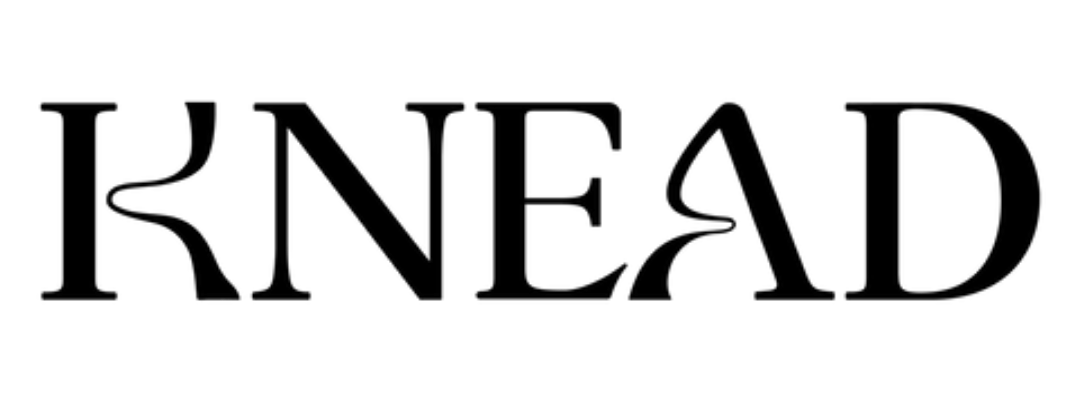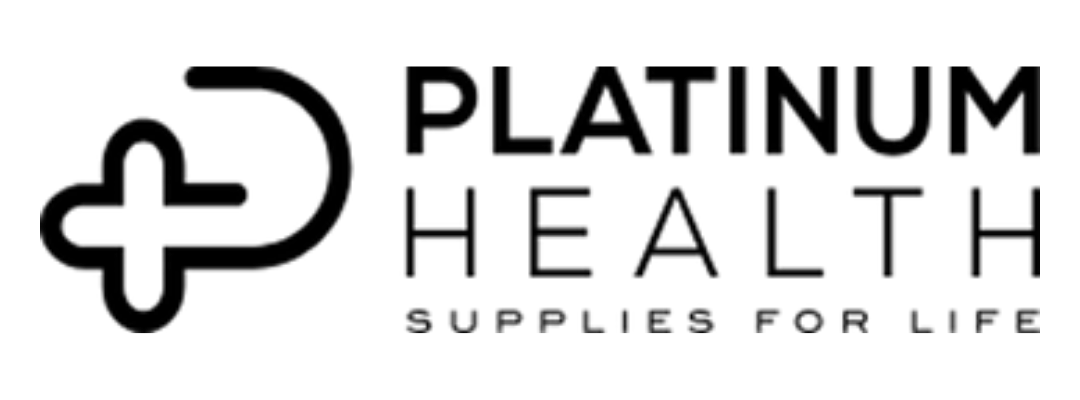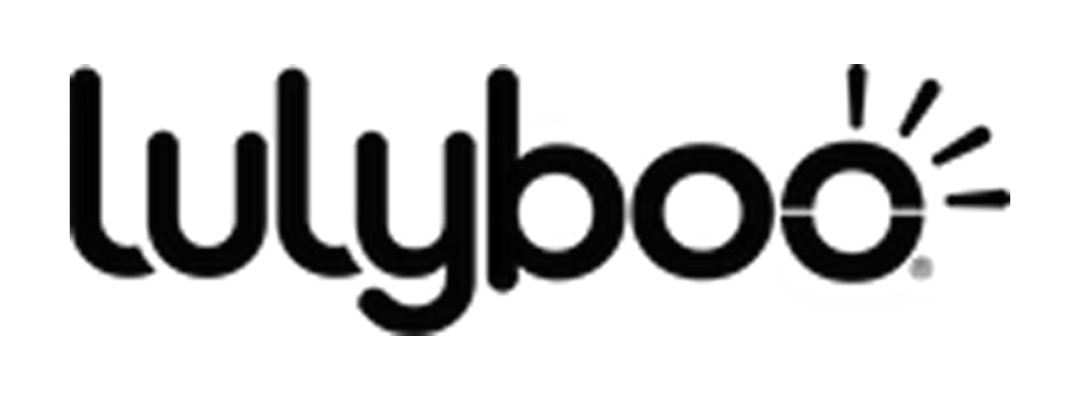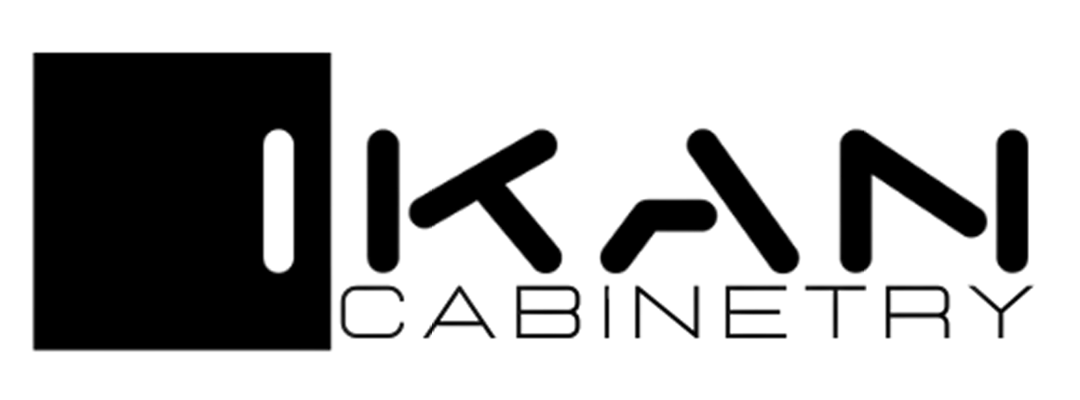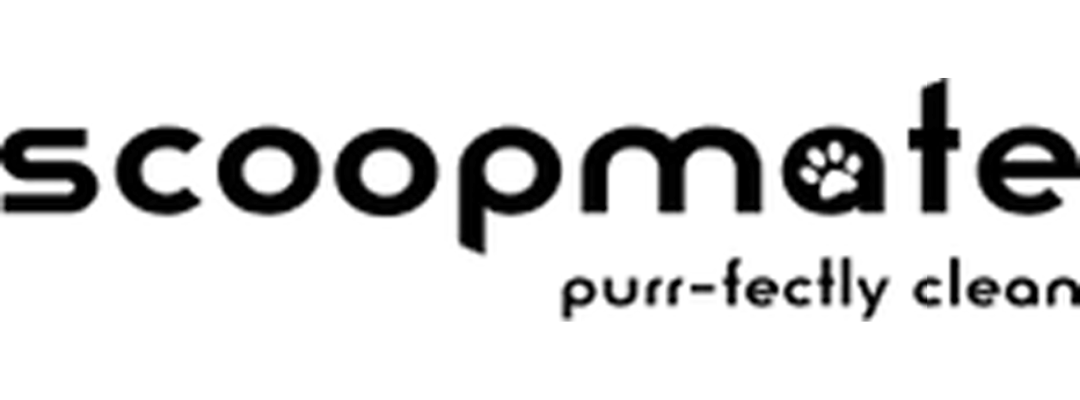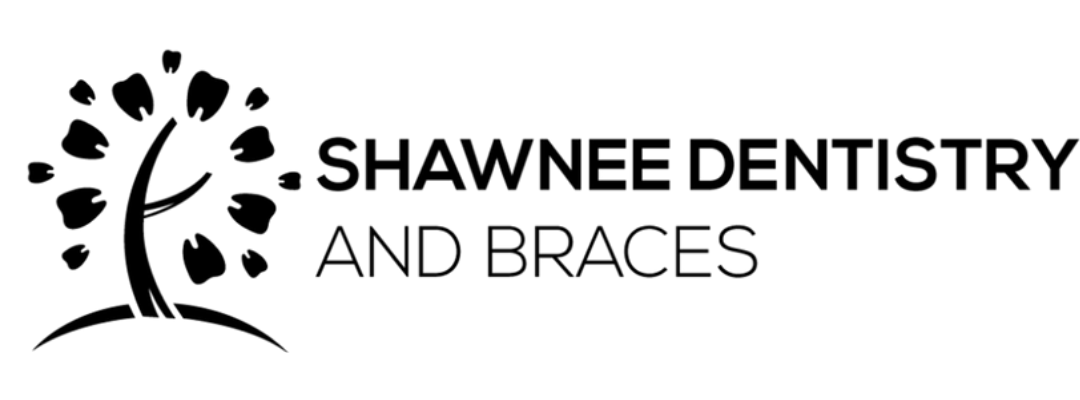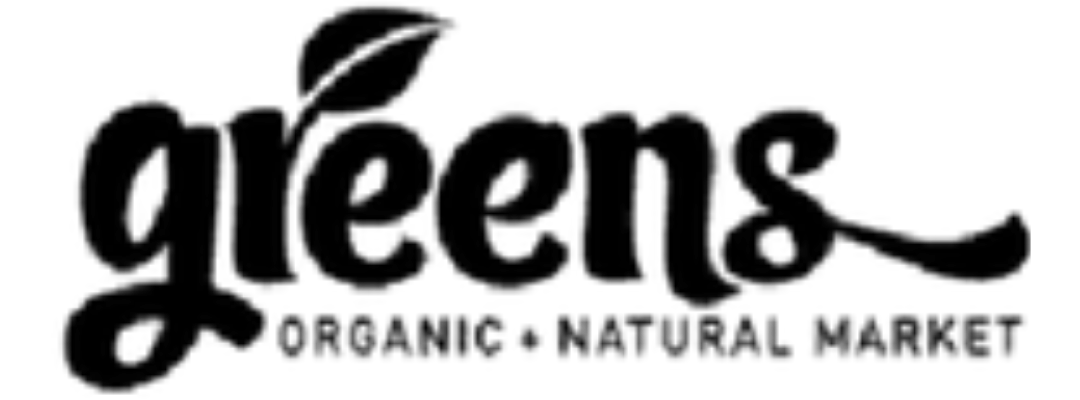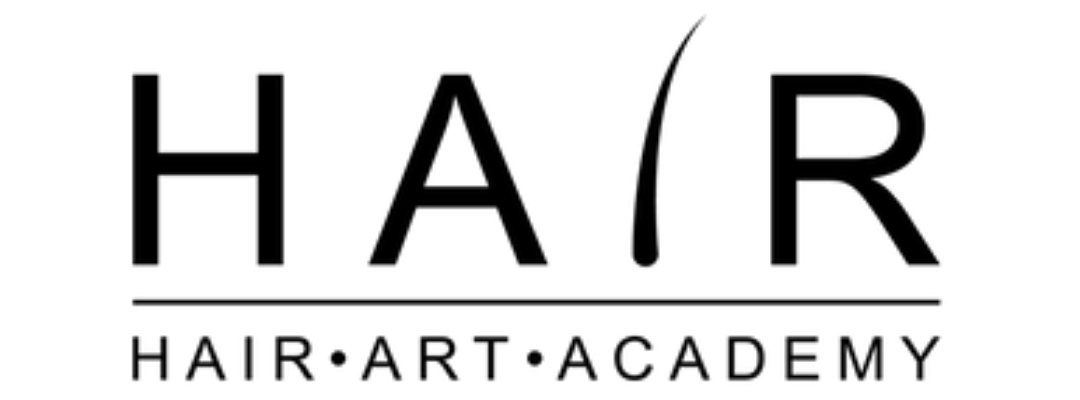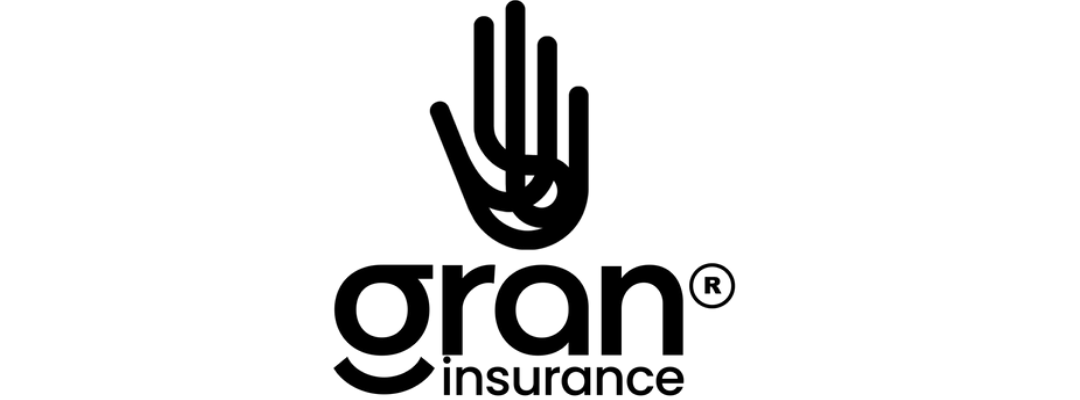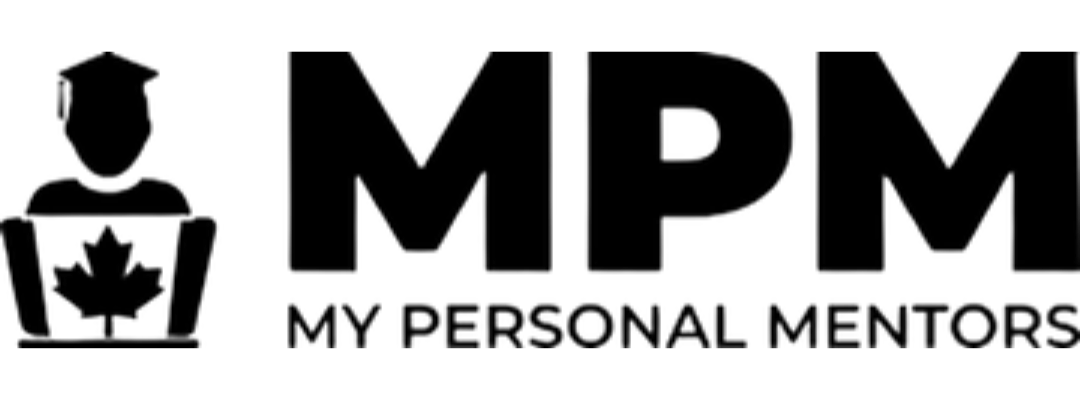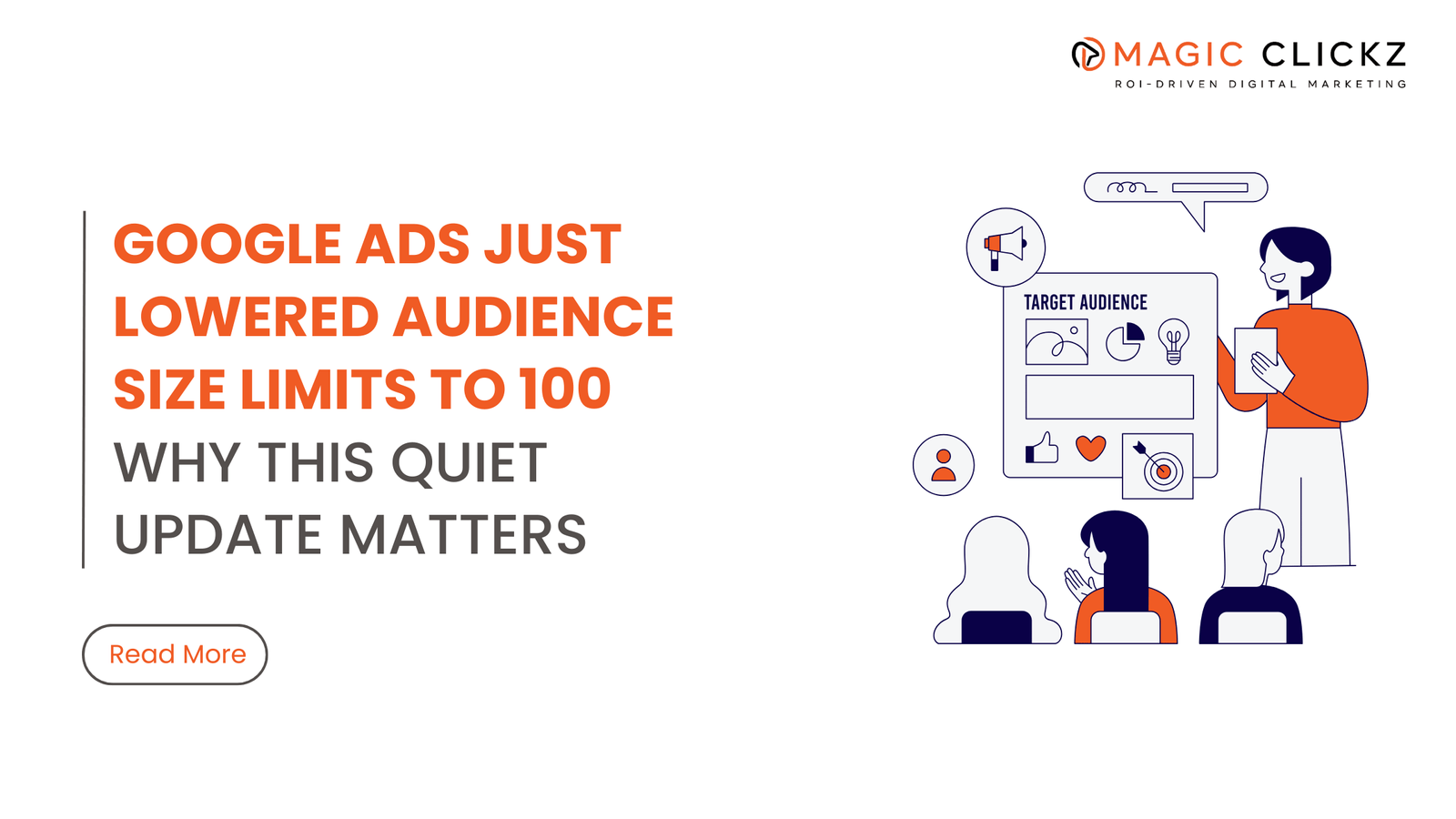How to Set Up YouTube Video
Campaigns on Google Ads in 2024:
A Complete Guide

Ready to elevate your video marketing game with Google Ads? Look no further than this complete guide by Magic Clickz. Setting up YouTube Video Campaigns on Google Ads is a powerful way to engage your audience and achieve your advertising goals. In this step-by-step guide, we’ll walk you through the process to ensure your campaign is set up seamlessly and effectively.
Here are the steps for setting up YouTube video campaigns:
STEP 1: Create a New Campaign
- Sign In: Log in to your Google Ads account.
- Start a New Campaign: Click the “+Campaign” button to initiate the process of creating a new campaign.
STEP 2: Choose Your Campaign Objective
Select the primary goal for your campaign. Your options are:
- Sales
- Leads
- Website Traffic
- Product and Brand Consideration
- Brand Awareness and Reach

Note: If you choose Product and Brand Consideration, the video campaign type is automatically set for you.
STEP 3: Select Your Video Campaign Type
Depending on your objective, your campaign-type options will vary:
- For Sales, Leads, and Website Traffic: The default campaign subtype is Drive Conversions.

- For Brand Awareness and Reach: Choose from:
- Ad Sequence: Ideal for sequential storytelling.
- Video Reach: Maximize unique user exposure.
- Outstream: Reach users on mobile devices across websites and apps beyond YouTube.

STEP 4: Configure Campaign Settings
Name Your Campaign: Provide a descriptive name.
Set Your Bid Strategy and Budget:
- Bid Strategy: Choose between Target CPM (cost per thousand impressions) or Maximum CPV (cost per view).
- Budget: Opt for a daily budget or a total budget for the campaign.
- Campaign Dates: Set your campaign’s start and end dates.
STEP 5: Choose Your Networks
Decide where you want your video ads to appear:
- For Sales, Leads, and Website Traffic:
- YouTube search results
- YouTube videos
- Google Display Network video partners Note: All networks are pre-selected for these objectives.

- For Brand Awareness and Reach:
- Ad Sequence: Only YouTube videos are available.
- Video Reach and Outstream: Options to exclude Video partners on the Display Network or YouTube videos.

STEP 6: Define Your Target Location and Language
Select the geographic locations and languages for your ad delivery.

STEP 7: Set Targeting Options
Refine your audience targeting by demographics, interests, and keywords to ensure your ads reach the right people.


STEP 8: Choose Your Product Feed
Link your product feed from the Merchant Center to showcase your products in the video ads. Ensure you select the correct Merchant Center account, as it cannot be changed post-launch.


- Product Display Options: Choose specific products or use custom labels for quicker selection.

You can also select products using custom labels, provided you have set them up in your product feed. Simply enter the label value, and the relevant products will be automatically chosen. This approach is faster and more efficient than manually selecting individual products, particularly if you have a large inventory.
STEP 9: Create Your Video Ad
Upload your video file or use the YouTube Video Builder tool within Google Ads to craft your video ad.

STEP 10: Set Your Bid and Budget
In this section, you’ll set your bid amounts and budget for the campaign, choosing between payment options like cost-per-view or cost-per-click.
- For Sales, Leads, and Website Traffic: You can utilize smart bidding strategies like Target CPA or Maximize Conversions. Note that Maximum CPV, Target CPM, and Viewable CPM are not available for these objectives.
- For Product and Brand Consideration: Depending on your selected campaign subtype (such as Ad Sequence or Influence Consideration), you can choose from Maximum CPV, Target CPM, or Viewable CPM.
- For Brand Awareness and Reach: Based on your campaign subtype (including Ad Sequence, Video Reach, or Outstream), you’ll have the flexibility to select Maximum CPV, Target CPM, or Viewable CPM.

This section ensures you have full control over how your budget is allocated and how you pay for your ads, optimizing your campaign’s performance and impact.
STEP 11: Review and Finalize Settings
Double-check all your settings, including start and end dates. Remember, you can’t extend the campaign after the end date.

STEP 12: Launch Your Campaign
After launching, monitor your campaign’s performance regularly. Adjust targeting, bids, and creative elements to optimize results.
By following these steps, you’ll set up a Google Video Campaign that drives engagement and meets your marketing objectives. For more tips and updates, stay tuned to Magic Clickz for the latest in Google Ads strategies!

Here are 6 key tips for creating effective video ads:
1. Capture Attention Quickly
- Hook Viewers Early: Start with an engaging and captivating opening to grab attention within the first few seconds. This initial hook is crucial to prevent viewers from skipping or losing interest.
2. Keep It Concise
- Short and Impactful: Aim for a video length of 30 to 60 seconds. This brevity ensures that you convey your message clearly and maintain viewer engagement without overwhelming them.
3. Craft a Compelling Story
- Engaging Narrative: Develop a clear and engaging story that connects emotionally with your audience. A well-told narrative helps make your message more memorable and persuasive.
4. Include a Strong Call-to-Action (CTA)
- Direct and Clear: Ensure your call-to-action is prominently featured and straightforward. Guide viewers on what steps to take next, whether it’s visiting your website, signing up for a service, or making a purchase.
5. Optimize for Mobile
- Mobile-Friendly Design: Design your video with mobile users in mind. Use vertical formats if necessary and ensure that the video loads quickly and displays well on smaller screens.
6. Test and Analyze
- A/B Testing: Experiment with different versions of your video ad to see which performs best. Analyze performance metrics such as view rates and engagement to refine your strategy and improve future ads.
These tips will help you create video ads that effectively capture attention, communicate your message, and drive meaningful results.
Ready to Supercharge Your ROI with Video Ads?
At Magic Clickz, the best digital marketing agency, we excel in creating high-performance video ad campaigns designed to deliver outstanding results. Our expert team of video ads specialists is dedicated to driving your success through strategic Google Ads solutions.
Why Choose Us?
- ROI-Driven Strategies: We focus on maximizing your return on investment with our targeted approach.
- Experienced Team: As a leading PPC agency, we’ve successfully boosted results for numerous businesses.
- Top Digital Marketing Experts: Trust us as your digital marketing agency to elevate your brand and achieve your goals.
Get in Touch Today!
Don’t miss the chance to see your brand on top. Contact Magic Clickz a renowned Google Ads agency and video ads specialist to set up a high-performing video ad campaign and start achieving exceptional results.
Let’s transform your brand into a leader in the digital space!