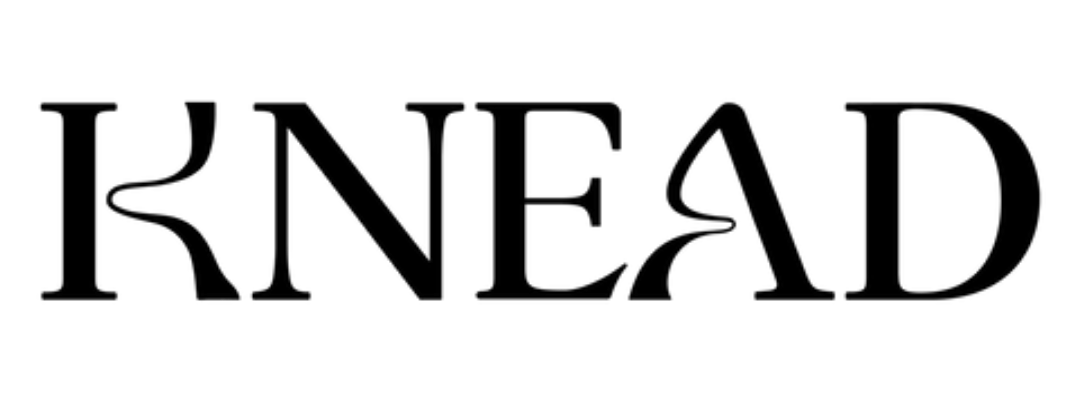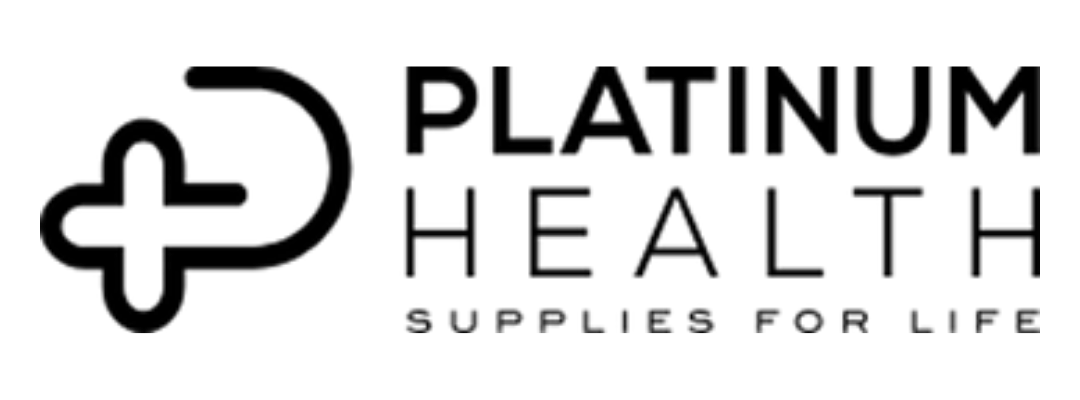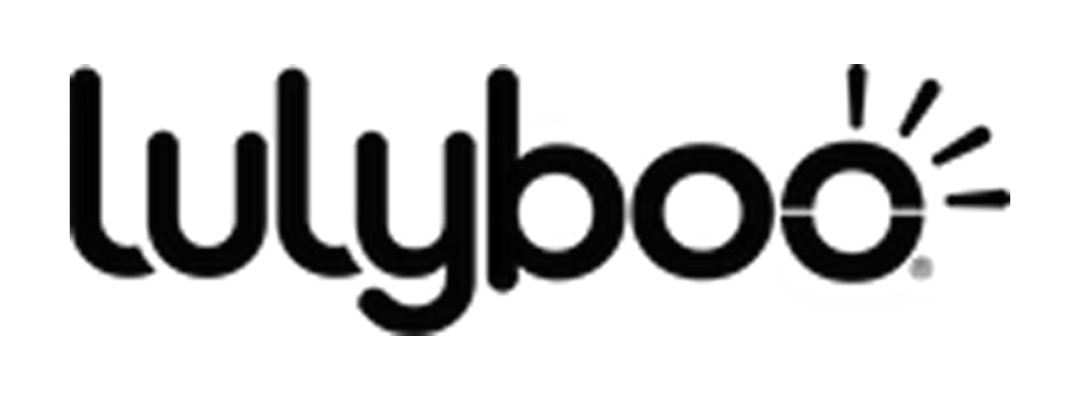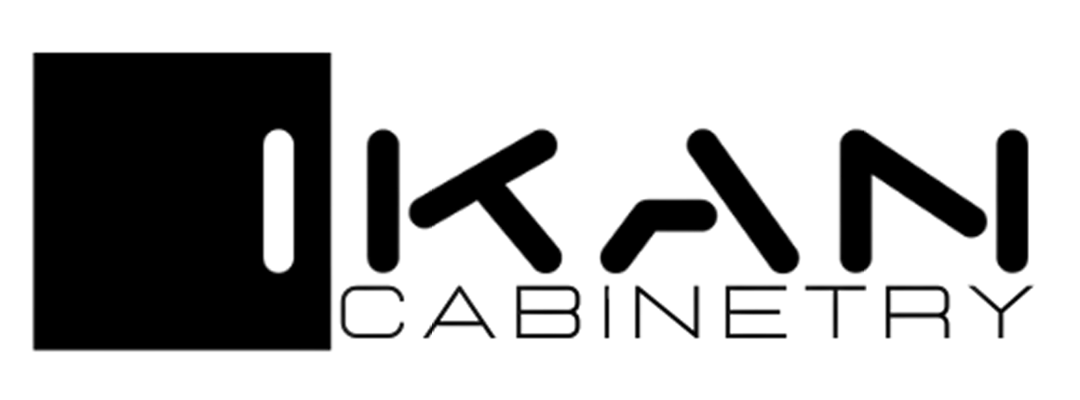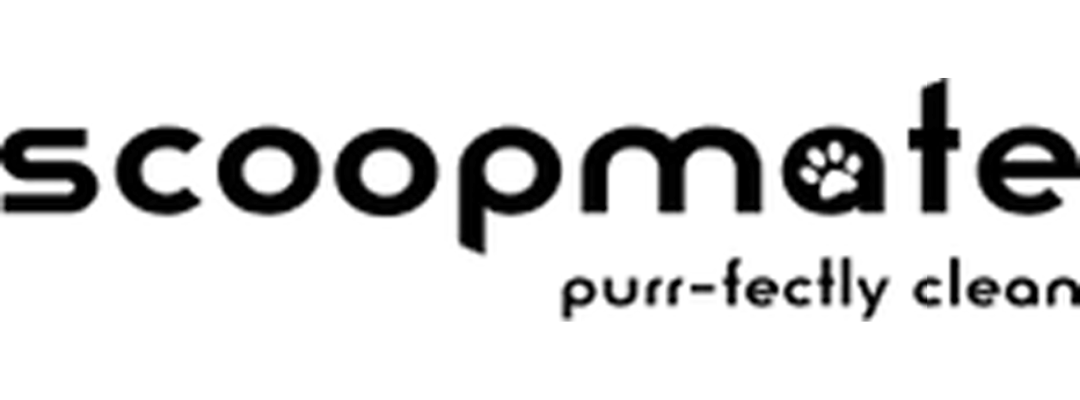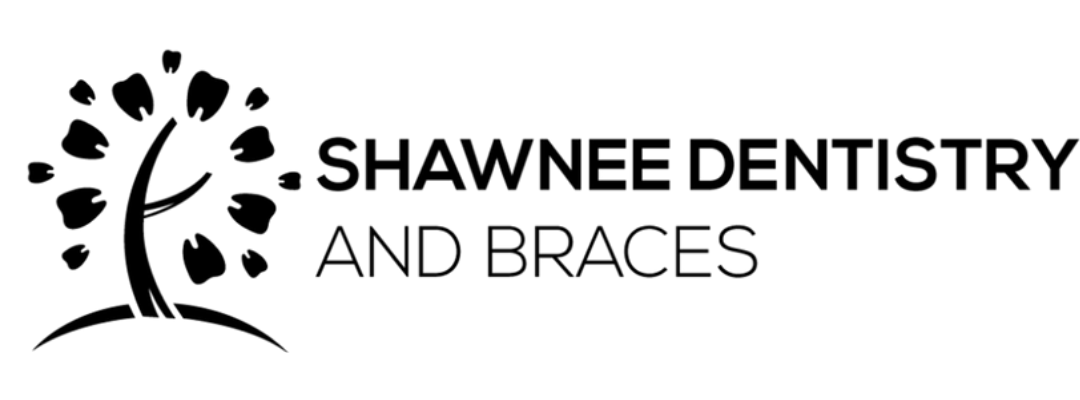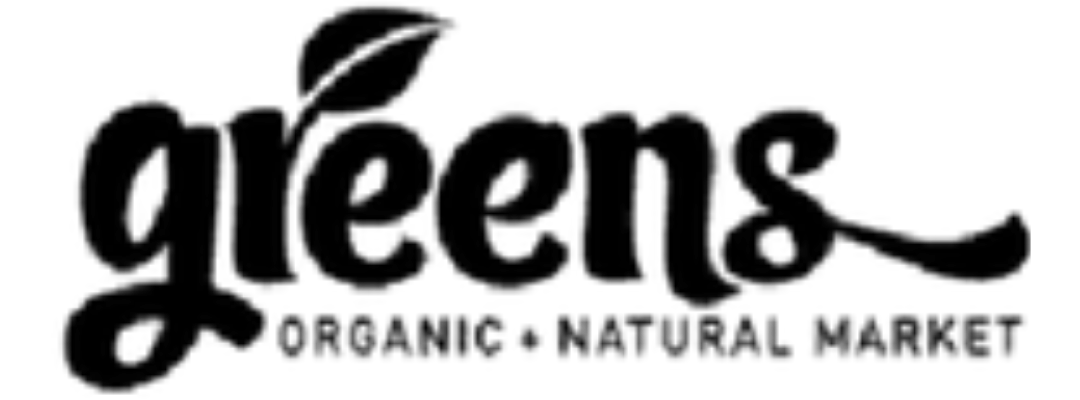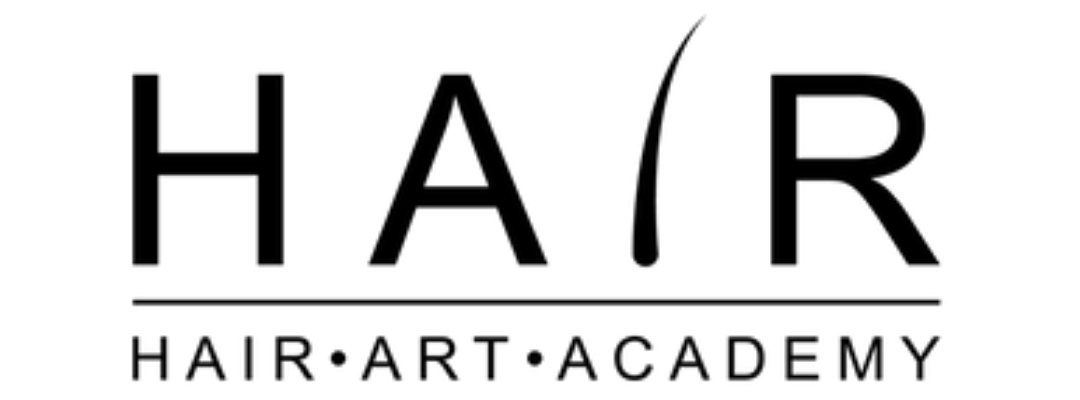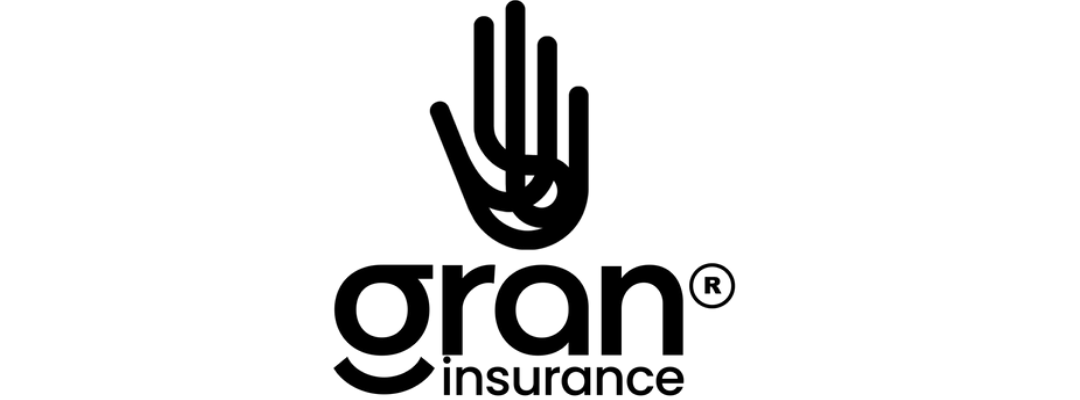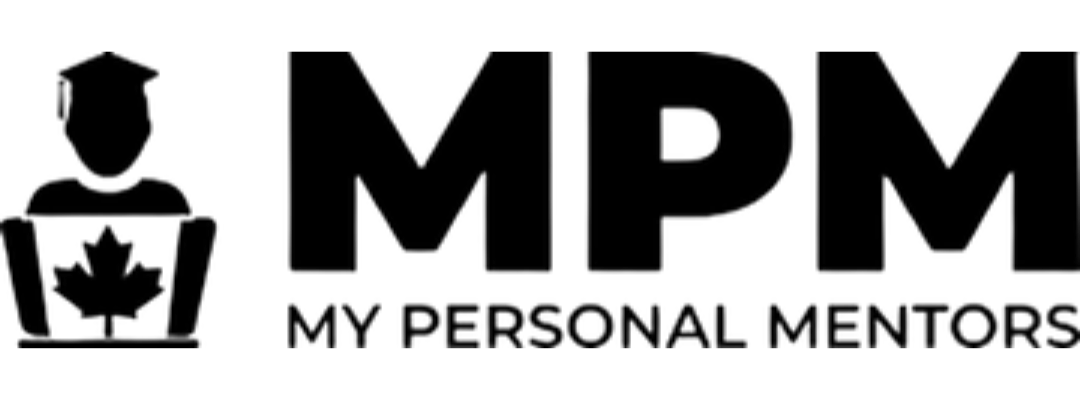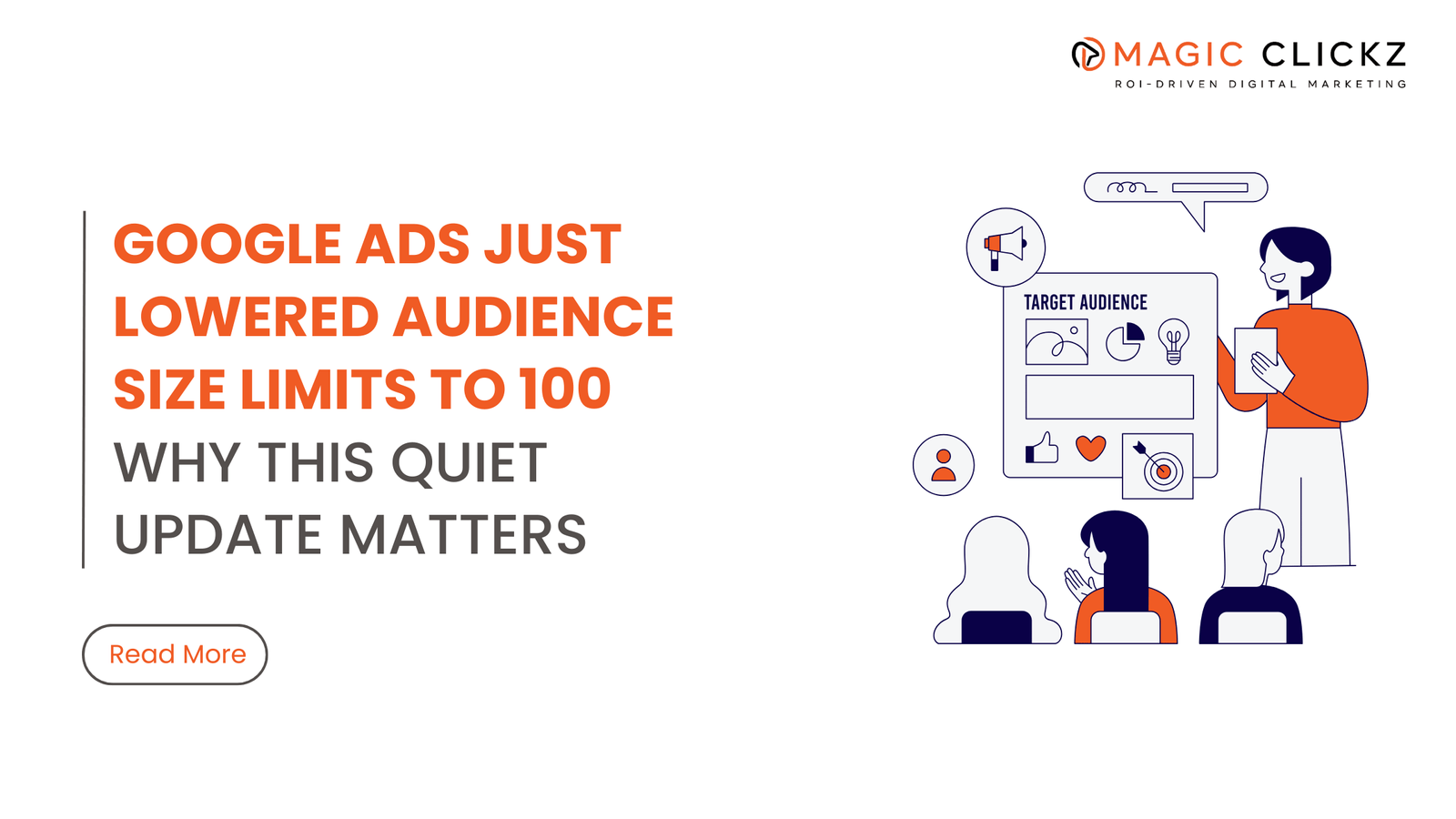Ever dreamed of seeing your app climb to the top of the download charts with an effective Facebook App Promotion Campaign?
By leveraging social media marketing for apps, you can create impactful campaigns that resonate with your audience and drive app installs.
Imagine creating ads for your Facebook App Promotion Campaign that connect deeply with your target audience, compelling them to hit “Download” instantly. Picture your app’s name flashing across countless screens as users eagerly anticipate exploring what you’ve developed. With Magic Clickz, turning this vision into a successful Facebook App Promotion Campaign is more straightforward than ever. Mobile app advertising on Facebook is a powerful tool when combined with the right strategies for a winning Facebook App Promotion Campaign.
In this Facebook app promotion guide, we’ll walk you through the process of setting up and optimising your Facebook app promotion campaign. From highlighting your app’s unique features to designing engaging ad creatives, we’ll cover everything you need for a successful launch. By following the best app install strategies in 2024, you’ll stay ahead of the competition.
Ready to elevate your app’s visibility and drive more installs? Let’s dive in and transform your social media marketing for apps strategy with the power of mobile app advertising on Facebook! Whether you’re a startup or an established brand, Magic Clickz’s complete guide will help you maximize your ROI and achieve your app promotion goals.
Discover the Power of App Campaigns: Elevate Your Mobile App’s Success
App campaigns are a targeted marketing approach designed to boost the visibility, downloads, and engagement of your mobile app. These campaigns leverage the vast reach and advanced targeting capabilities of Meta platforms, including Facebook, Messenger, Instagram, and the Audience Network.
What Are App Campaigns?
App campaigns are specialised advertising efforts focused on promoting your mobile app across Meta’s extensive network. App campaigns focus on two primary objectives:
- Driving Installs: Reach users likely to download your app.
- Boosting Engagement: Encourage specific in-app actions or re-engage users who have already downloaded your app.
By leveraging app marketing campaigns effectively, you can dramatically increase visibility, downloads, and user retention.
Why Use App Campaigns?
App campaigns offer several compelling benefits:
- Attract New Users: With the app promotion objective, your ads are designed to reach individuals who are most likely to download your app. This ensures that your marketing efforts are directed towards users who are actively searching for apps similar to yours, increasing the likelihood of new installations.
- Reengage Existing Users: Whether you aim to drive repeat purchases, encourage specific actions within your app, or boost user engagement, app campaigns can be tailored to achieve these goals. By selecting objectives like engagement, leads, sales, or traffic, you can effectively prompt users to interact with your app in meaningful ways.
- Showcase Your App with Playable Ads: Engage potential users with interactive previews of your app through playable ads. These ads offer a short, hands-on experience of your app’s features, allowing users to try before they buy. This approach can significantly increase the chances of conversion by giving users a taste of what your app has to offer.
By harnessing the power of app campaigns, you can effectively enhance your app’s visibility, drive more downloads, and foster greater user engagement. With options for both manual and automated campaign management, you can choose the approach that best fits your strategy and goals. Whether you’re looking to boost installs with social media marketing for apps or explore the best app install strategies for 2024, the right campaign can make all the difference.
Elevate your app promotion efforts and connect with your audience like never before with app campaigns!
Setting Clear Objectives for Your App Campaign
The foundation of any successful app promotion strategy is setting clear objectives. In Meta Ads Manager, you can choose from various campaign objectives based on your goals. For app promotion, the primary objectives are:
- App Installs: Focus on acquiring new users.
- App Engagement: Target users who have already installed your app and drive further engagement.
Each objective aligns your campaign setup with your desired outcomes, ensuring that your ads are seen by the right audience.
Step-by-Step Guide to App Campaign Setup
1. Define Your Campaign Objective
- Access Ads Manager: Log in to Facebook Ads Manager.
- Create Campaign: Click on the “Create” button.

- Choose Objective: Select “App Installs” as your campaign objective if your goal is to drive app downloads. If you’re looking to drive engagement within the app, choose “App Engagement.”

2. Set Up Your Campaign
- Name Your Campaign: Choose a name that reflects your campaign goal (e.g., “Summer Sale App Promotion”).
- Campaign Budget Optimization: If applicable, turn on Campaign Budget Optimization to distribute your budget across ad sets for better performance.

- Set Budget and Schedule: Decide on a daily or lifetime budget and set start and end dates. For a lifetime budget, you can specify how much to spend over the entire campaign period.

- Bid Strategy: Choose a bid strategy. You can let Facebook automatically optimize your bids or set manual bids if you prefer.
3. Create Your Ad Set
- Name Your Ad Set: Give your ad set a descriptive name (e.g., “Target Audience A – iOS”).

- Define Your Audience:
- Custom Audiences: Target users who have interacted with your app before or engage with your brand.

- Lookalike Audiences: Create audiences similar to your best customers.
- Detailed Targeting: Refine targeting based on demographics, interests, and behaviours.
- Select Ad Placement:
- Automatic Placement: Facebook will place your ads across its platforms (Facebook, Instagram, Audience Network, etc.).
- Manual Placement: Choose specific placements like Facebook News Feed, Stories, or Instagram Feed. For app promotion, consider placements where users are more likely to interact with app-related ads.


- Set Budget and Schedule: Allocate a budget specific to this ad set and set its schedule.

4. Design Your Ad
- Choose Ad Format:
- Single Image: Use one image to promote your app.
- Video: Use a video to showcase app features or functionality.
- Carousel: Display multiple images or videos that users can swipe through.
- Collection: Combine images or videos with a product catalogue.
- Upload Creative:
- Images: Ensure images are high-quality and relevant to your app. Facebook recommends 1200 x 628 pixels for a single image.
- Videos: Create engaging videos that highlight the app’s features or benefits. Videos should ideally be 15 seconds or less.
- Write Ad Copy:
- Headline: Craft a compelling headline (e.g., “Download Our New App Today!”).
- Primary Text: Describe your app’s key features and benefits.
- Call-to-Action (CTA): Use a strong CTA button like “Install Now” or “Open App.”

- Add Links: Enter the app store URL for your app (Google Play Store or Apple App Store).

5. Configure App Install Tracking
- Install Facebook SDK: Ensure the Facebook SDK is integrated into your app for tracking installs and in-app events.
- For iOS: Follow Facebook’s iOS SDK integration guide.
- For Android: Follow Facebook’s Android SDK integration guide.
- Set Up Conversion Tracking: Go to Events Manager in Facebook Ads Manager and set up app event tracking to measure installs and other actions within your app.
6. Review and Publish
- Preview Your Ad: Use the preview tool to see how your ad will appear on different devices and placements.
- Check for Errors: Review all elements including text, images, and links.
- Submit for Review: Click “Publish” to submit your ad for Facebook’s review process.
7. Monitor and Optimize
- Track Performance: Monitor metrics such as installs, click-through rates (CTR), and cost per install (CPI) in Ads Manager.
- Optimize Ads: Adjust targeting, budget, or ad creative based on performance data. For instance, if certain audiences or placements are performing better, allocate more budget there.
- A/B Testing: Run tests with different ad variations to determine which elements drive the best results.
8. Analyze Results
- Review Analytics: Use Facebook’s reporting tools to analyze campaign performance.
- Assess ROI: Evaluate the return on investment by comparing the cost of acquiring users with the value they bring to your app.
- Implement Learnings: Apply insights to future app promotion campaigns to improve effectiveness.
By following this Facebook app promotion guide, you’ll be well on your way to creating effective campaigns that resonate with your target audience.
Best Practices for Successful App Campaigns
- Optimize Your Ad Creative: Craft visually appealing ads with high-quality images and engaging copy. Ensure that your creatives are optimized for various devices and screen sizes to capture users’ attention effectively. Leverage social media marketing for apps to enhance your app marketing with Facebook ads and drive impactful app install campaigns.
- Conduct A/B Testing: Regularly test different versions of your ads to identify which elements perform best. Experiment with variations in headlines, images, calls to action, and audience targeting to refine your campaign for optimal results. This approach is crucial for implementing the best app install strategies in 2024 and improving the performance of your Facebook app promotion campaign.
- Set Clear Objectives: Define specific goals for your campaign, whether it’s increasing app downloads, driving in-app purchases, or enhancing user engagement. Clear objectives will guide your strategy and help measure success accurately. Align your objectives with mobile app advertising on Facebook and consider using a Digital Marketing Agency for app promotion to achieve effective results.
Success Stories and Case Studies
- Real-World Examples: Discover how companies like XYZ App increased their downloads by 40% using targeted Facebook app campaigns. They employed precise audience targeting and engaging ad creatives to achieve impressive results.
- Before-and-After Comparisons: See how ABC App’s app store ranking improved from #50 to #10 after implementing a strategic app promotion campaign. Highlight the steps they took and the metrics that were positively impacted.
Cost Management Tips
- Budget Allocation: Allocate your budget effectively by distributing funds across different ad types and platforms based on their performance. Monitor and adjust your spending to ensure maximum return on investment.
- Bid Strategies: Choose the right bidding strategy, such as cost-per-install (CPI) or cost-per-click (CPC), based on your campaign objectives. Experiment with different strategies to find what works best for your app.
Tools and Resources
- Meta Ads Manager Features: Utilize features in Meta Ads Manager such as detailed audience insights and performance metrics to enhance your campaign management and optimization efforts.
- Analytics and Reporting Tools: Use tools like Google Analytics or Meta’s Analytics Dashboard to track campaign performance, analyze user behaviour, and make data-driven decisions to improve your app promotion strategies.
User Retention Strategies
- Post-Download Engagement: Keep users engaged after they’ve downloaded your app by sending personalized push notifications, in-app messages, or email updates. Offer incentives or new features to encourage continued use.
- Feedback Loops: Collect and analyze user feedback to identify areas for improvement. Use this feedback to refine your app and enhance user satisfaction, which can lead to better retention and positive reviews.
Common Mistakes to Avoid
- Overlooking Targeting: Avoid the mistake of broad or inaccurate targeting. Use detailed audience segmentation to ensure your ads reach users who are most likely to be interested in your app.
- Neglecting Optimization: Don’t set and forget your campaigns. Regularly review and optimize your ads based on performance data to ensure they remain effective and aligned with your goals.
Future Trends in App Campaigns
- Emerging Technologies: Stay ahead of the curve by incorporating new technologies such as artificial intelligence and machine learning into your app campaigns. These advancements can enhance targeting and ad personalization.
- Market Shifts: Monitor trends in app marketing, such as the growing importance of video ads and interactive content. Adapt your strategies to align with evolving user preferences and market dynamics.
Effective Call-to-Action (CTA) Examples
- “Download Now and Start Exploring!”: Encourage immediate action by highlighting the benefits of your app and creating a sense of urgency.
- “Try Before You Buy – Play Now!”: Offer a preview of your app’s features to entice users to download and engage with it.
Visual Aids and Infographics
- Campaign Flowcharts: Include flowcharts that illustrate the steps involved in setting up and managing an app campaign. This visual guide helps readers understand the process more clearly.
- Performance Metrics: Use infographics to display key performance indicators such as download rates, user engagement, and ROI. Visual representations make complex data more accessible and understandable.
Need More Help Setting Up Your App Campaign?
Magic Clickz is your go-to Digital Marketing Agency, offering top-notch social media marketing services to elevate your app’s success. As a leading social media marketing company, we specialize in Facebook advertising and can expertly handle your Facebook app campaign setup to drive impactful results.
Don’t miss out on this opportunity to boost your app’s visibility and engagement. Contact us today for a free consultation and take advantage of our expertise at the best digital marketing agency in Indore to supercharge your app promotion.