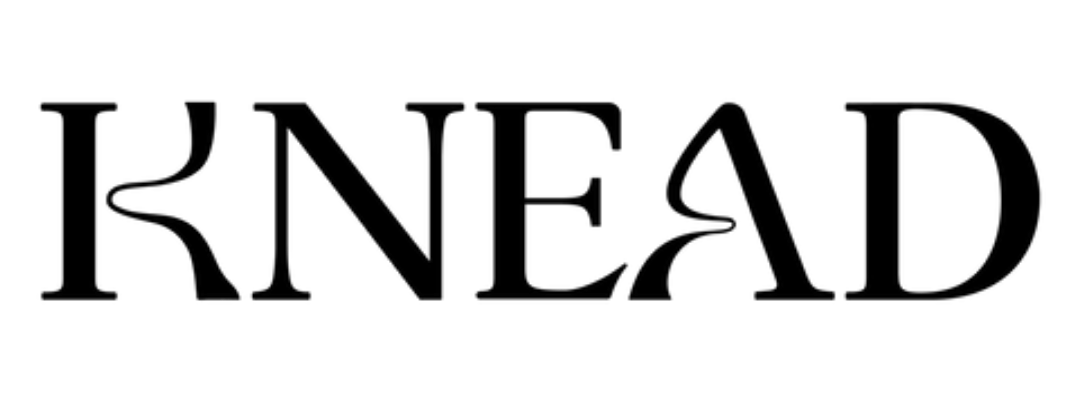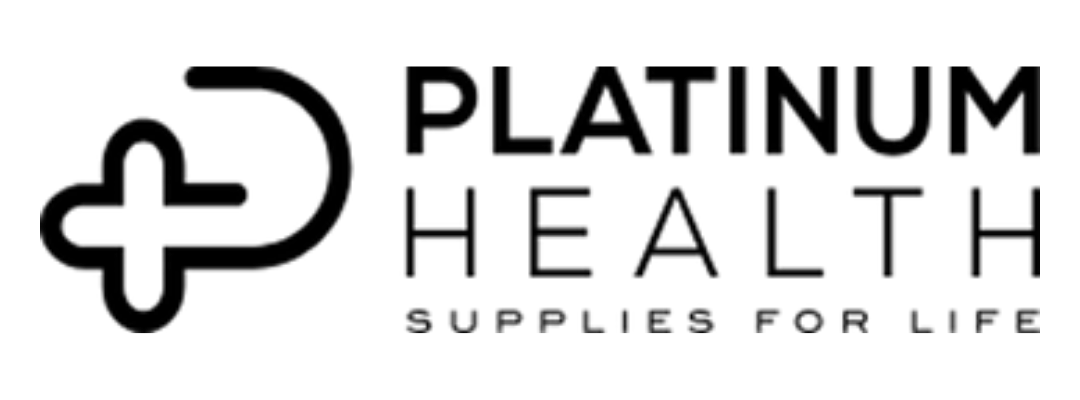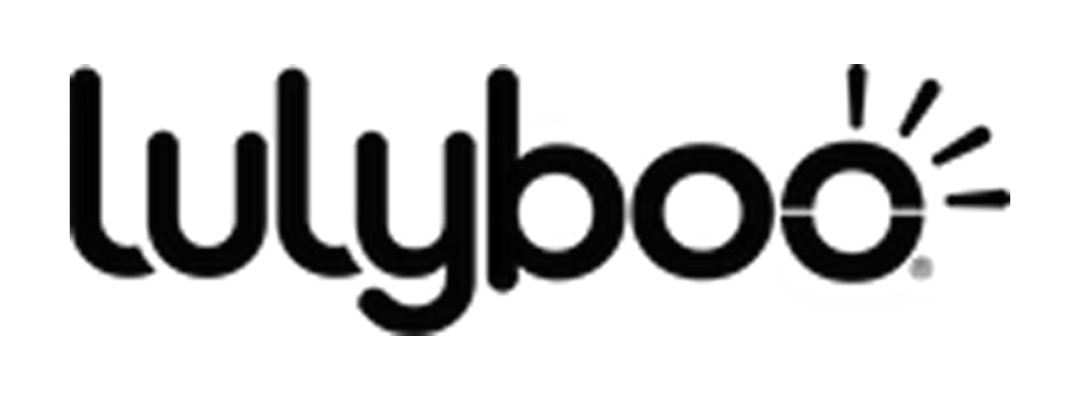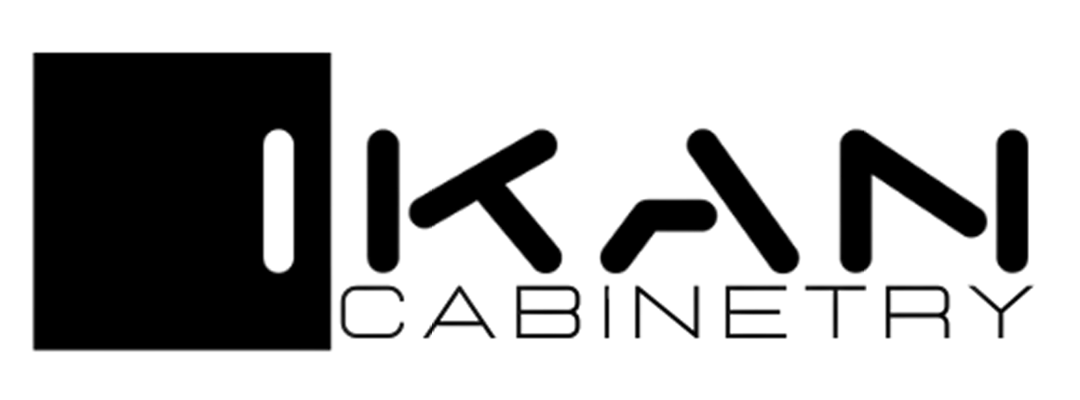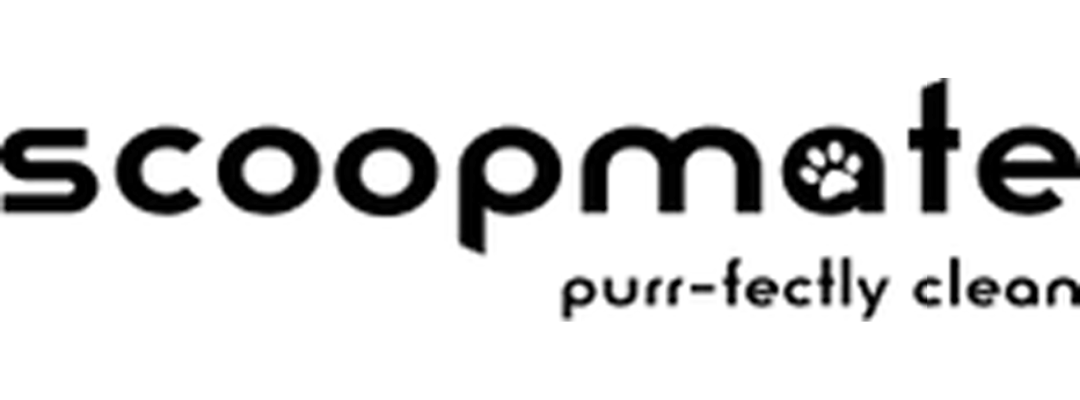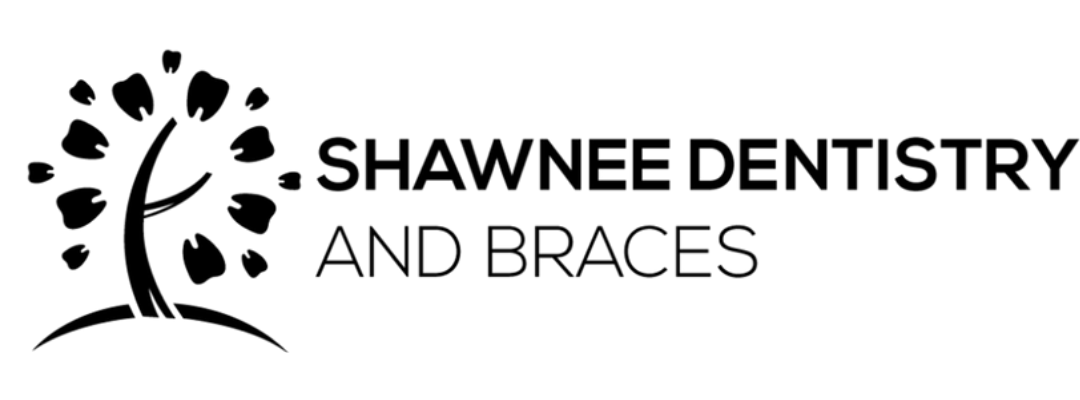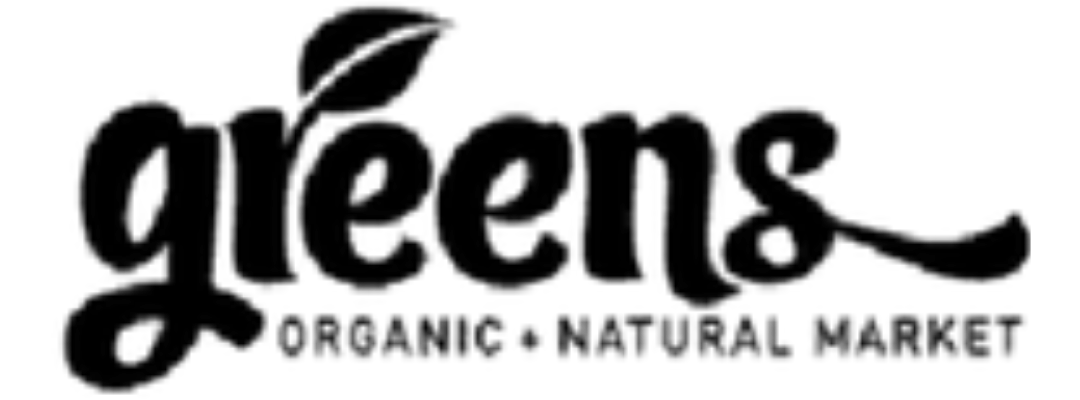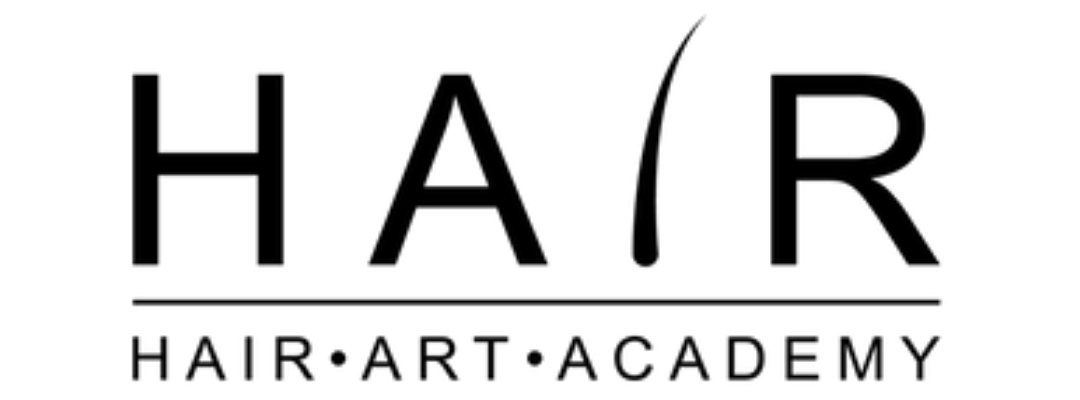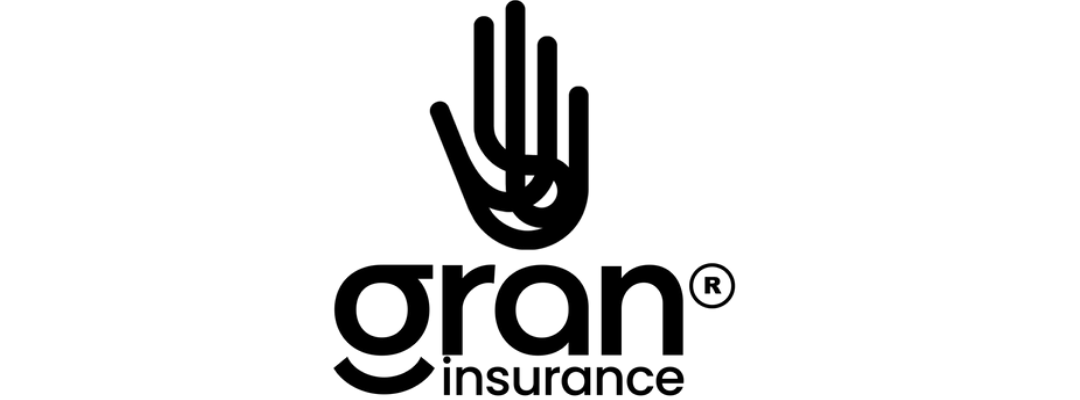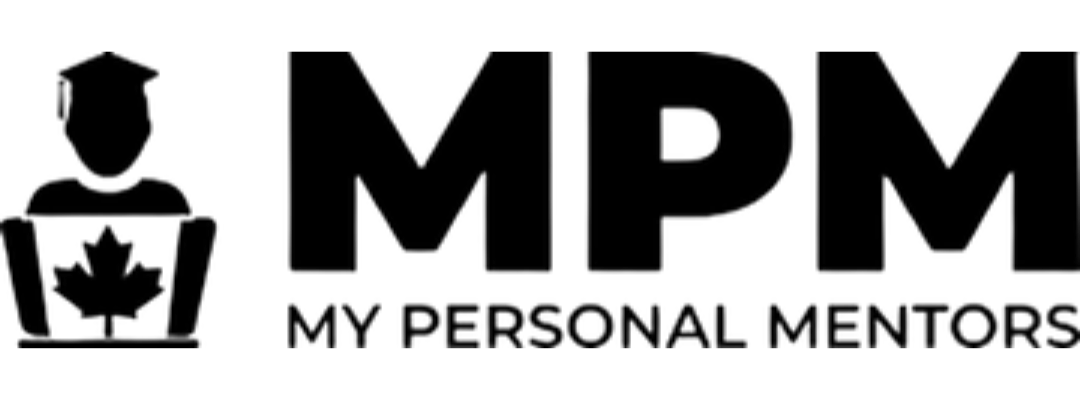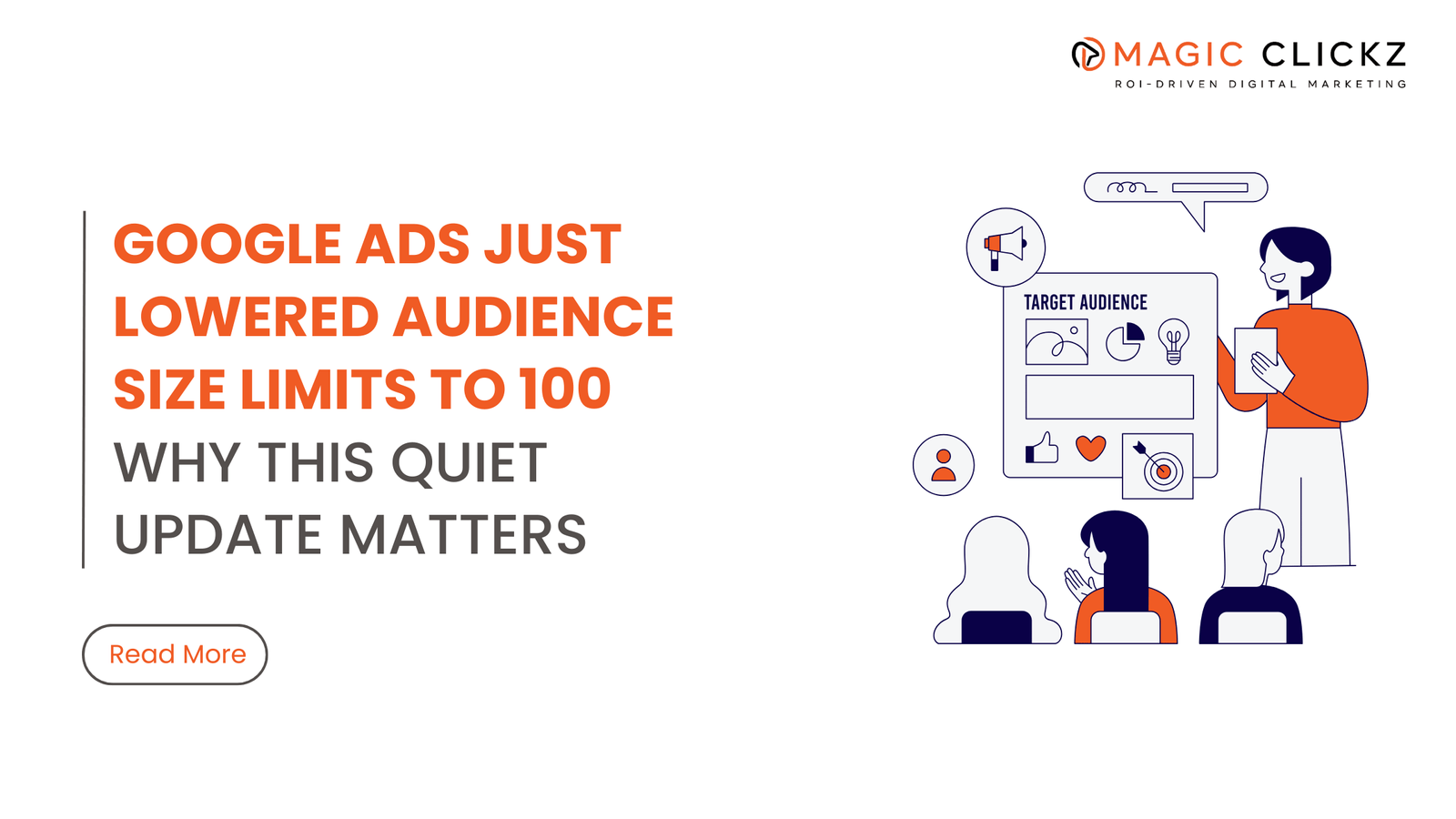Unlock your app’s potential with a Google App Install Campaign. Follow our comprehensive guide to boost visibility and drive downloads.
Introduction
In today’s app-saturated marketplace, standing out can be a daunting task. However, Google App Install Campaigns offer a powerful solution to transform your app from a hidden gem into a digital sensation. This step-by-step guide will provide you with the tools and strategies necessary to set up and optimize your campaign, ensuring your app reaches its full potential.
Setting Up Your Google App Install Campaign
Access Your Google Ads Account
To begin your journey, log into your Google Ads account. This platform serves as your command center, where you’ll orchestrate every aspect of your campaign. Think of it as stepping into the cockpit of a high-tech spaceship, ready to explore new territories.
Select Your Campaign Type
Your mission is clear: boost your app’s visibility and drive downloads. Start by selecting “App promotion” as your campaign type. This focused approach ensures that every effort is dedicated to maximizing app installations, setting the stage for your app to become the next big thing.
Choose Your Campaign Subtype
When choosing “App installs” as your campaign subtype, you’re honing in on a specific objective: getting users to download your app. This precise targeting helps fine-tune your campaign for optimal performance.
Spotlighting Your App
Platform Selection
Your app’s success depends on reaching the right audience. Start by selecting whether your app is available on Android or iOS. This step is crucial as it directs your ads to users who have the right device to install and enjoy your app, enhancing the chances of meaningful engagement.
App Identification
Introduce your app to the world by searching for it using its name, package name, or publisher. Google Ads will help unveil your creation, setting the stage for its grand entrance into the app store.
Selecting Your App
Choose your app from the search results and prepare it for its debut. By selecting your app, you’re giving it the spotlight it deserves, ready to shine among millions of other apps.
Customizing Your Campaign
Naming Your Campaign
Give your campaign a memorable name that captures your app’s essence and uniqueness. This helps you stay organized and makes it easier to track and measure your campaign’s success.
Targeting Your Audience
Define your ideal app user with precision. Select specific locations, cities, or regions where you want your ads to appear. This ensures that your ads reach users who are most likely to be interested in your app, maximizing the effectiveness of your campaign.
Language Preferences
To truly connect with your audience, choose the languages they speak. Tailoring your ads to different languages enhances user experience and makes your campaign more inclusive, increasing the likelihood of downloads.
Budgeting and Bidding Strategies
Setting Your Daily Spending Limit
Just like managing your personal finances, setting a daily spending limit for your campaign helps you stay within budget while ensuring your app gets the promotion it deserves. This financial control allows you to invest wisely and track your spending efficiently.
Choosing Your Bidding Approach
Decide between setting a specific cost per install (Target CPI) or letting Google Ads optimize your bids for the best results (Maximize conversions). Each strategy has its unique advantages, so choose the one that aligns best with your campaign goals and budget.
Scheduling Your Campaign
Define the start and end dates for your campaign to strategically plan its run. Whether you want to align with special events or peak times, scheduling ensures that your app gets optimal visibility at the right moments.
Creating Captivating Ad Groups
Organizing Your Ads
Create ad groups with descriptive names to keep your campaign structured and efficient. This organization not only simplifies management but also allows you to easily track and analyze the performance of each ad group.
Designing Compelling Ads
Crafting Headlines
Your headlines are your first chance to grab attention. Write headlines that are not just eye-catching but also promise value and relevance. This initial hook is crucial for drawing users in and making them curious about what your app has to offer.
Writing Persuasive Descriptions
Dive into the details with vivid, engaging language that highlights your app’s unique features and benefits. Use compelling storytelling to show potential users how your app can enhance their lives, making it irresistible to click and learn more.
Visual Appeal
Enhance your ads with high-quality images and videos that showcase your app’s standout features. Visuals are powerful tools for capturing attention and conveying the essence of your app in a way that words alone might not.
Interactive Magic (Optional)
Elevate your ads with interactive HTML5 elements to create engaging experiences. This interactive touch can captivate users and encourage them to interact with your ad, increasing the likelihood of app downloads.
Launching Your Campaign
Reviewing Your Settings
Before hitting the launch button, carefully review all your campaign settings. This final check ensures that everything is perfect and that your campaign is set up for success.
Securing Payment
Provide your billing information to activate your campaign. This step ensures that your app’s promotional journey can begin without any financial hiccups.
Unleashing Your App
Click the launch button and watch as your app embarks on its quest for downloads. With everything in place, your campaign is now live and ready to make an impact.
Tips for App Install Domination
Clear and Compelling Calls to Action
Use strong and clear calls to action such as “Download Now” or “Install Today” to encourage users to take immediate action. A compelling call to action can significantly increase user engagement and drive more downloads.
Experiment and Refine
Don’t be afraid to test different ad variations. Experimentation helps you discover what resonates best with your audience. Continuously refine your campaign based on performance data to achieve the best results.
Monitor and Analyze
Keep a close eye on your campaign’s performance. Track key metrics such as installs, cost per install, and click-through rate. Use these insights to make data-driven decisions and optimize your campaign for better results.
Leverage Ad Extensions
Enhance your ads with additional information like app ratings, store links, and callouts. These ad extensions provide users with valuable context and can increase engagement by offering more details about your app.
Advanced Tools for App Integration
Firebase for App Analytics
Integrating Firebase with your app provides you with comprehensive analytics, which is crucial for optimizing your Google App Install Campaign. Firebase tracks user engagement and provides insights into user behavior, allowing you to refine your marketing strategies based on real-time data.
Adjust for Performance Tracking
Adjust is another powerful tool for app marketers, offering robust analytics and attribution solutions. By integrating Adjust, you can track app installs, user sessions, and in-app events, providing a clearer picture of your campaign’s performance.
AppsFlyer for Advanced Attribution
AppsFlyer offers advanced attribution models that help you understand which channels and campaigns drive the most installs and engagement. This tool provides detailed reports and insights, enabling you to make informed decisions and optimize your marketing efforts.
Kochava for Comprehensive Analytics
Kochava offers comprehensive analytics and attribution for app marketers. It helps in tracking user acquisition, engagement, and lifetime value, providing a holistic view of your app’s performance across different marketing channels.
Why does integrating app analytics matter?
Integrating advanced tools with your app is crucial for gaining detailed insights and optimizing your Google App Install Campaign. These tools offer robust analytics, tracking, and attribution solutions, helping you understand user behavior, measure campaign performance, and make data-driven decisions. By leveraging these tools, you can ensure that your marketing strategies are well-informed and effectively targeted, leading to better campaign results and a higher return on investment.
Unlock Your App’s Potential with Magic Clickz: Expert Google App Install Campaigns That Drive Results
Ready to transform your app into a standout success? At Magic Clickz, we are a top-tier ROI-driven marketing agency with a proven track record of helping over 100 businesses thrive. As an expert Google Ads agency, we specialize in crafting high-impact Google App Install Campaigns that drive impressive downloads and boost your app’s visibility. Let our experienced PPC consultants use their skills in Google Ads management and PPC strategy to maximize your app’s potential.
Contact us today to learn how we can help your app stand out from the competition and achieve its full potential with the support of a PPC agency with a proven track record. Your path to success starts here let’s make your app the next big thing!
FAQs
What is a Google App Install Campaign?
A Google App Install Campaign is a type of campaign in Google Ads designed specifically to promote mobile apps. The goal is to increase the number of app installs through targeted ads.
How do I choose between Target CPI and Maximize Conversions?
Target CPI allows you to set a specific cost per install, giving you control over your budget. Maximize Conversions lets Google optimize your bids for the best results. Choose based on your budget and campaign goals.
Why is it important to select the right platform (Android or iOS)?
Selecting the right platform ensures that your ads reach users who have the appropriate device to install your app. This increases the chances of meaningful engagement and downloads.
How can I make my ads more engaging?
Use high-quality images and videos, write compelling headlines and descriptions, and consider adding interactive elements to your ads. Clear and strong calls to action also encourage user engagement.
What tools can help track my app’s performance?
Tools like Firebase, Adjust, Appsflyer, and Kochava provide comprehensive analytics and attribution solutions, helping you track installs, user engagement, and overall campaign performance.
How often should I monitor my campaign’s performance?
Regular monitoring is crucial. Check your campaign’s performance at least once a week, if not more frequently, to ensure it’s on track and to make necessary adjustments.